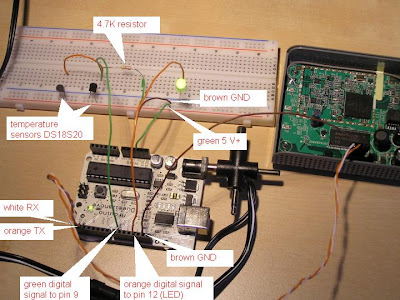The purpose of this blog is to document the progress of my project to track the solar warming of the swimming pool. The solar panel is a very basic black plastic panel connected to the swimming pool filter circuit. So when the water is filtering, a portion of it is bypassed through the solar panel, warmed by the sun, and returned to the swimming pool. I want to do this: measure and record the initial water temperature measure and record the water temperature after going through the solar panel visualize everything in the internet, and display graphs Stretch targets: if the temperature after warming is lower than a set limit, close the warming circuit by operating an electrovalve with Arduino ability to change the temperature limit from the internet abilit to close the circuit manually from the internet record the weather temperature and wind speed, to track the cooling effect of wind and nights record the water flow with a flowmeter (need to find one that can be read from Arduino) buil...